Would it not be great to have Verium miner Docker container running on your SBC (like the Raspberry PI 4). In this blog I am going to talk about how to get this Verium miner docker container running on your SBC.
Table of Contents
Prerequisites
- Raspberry PI 4 (preferred with 4 GB) (or any other ARM based SBC)
- Micro SD card with 16GB or more
- Ubuntu with Docker installed (see previous blogs)
- Basic knowledge about:Putty
Is there a good Verium miner node special for the RPI4 or other SBC?
The short answer to that question is yes there is. For example the one I have made myself: https://hub.docker.com/r/johanthedeveloper/veriumminer. I explain in my other blog how I build this docker container. It is a special made docker container for the RPI4 with 4GB ram and ARM processor. It also can work on other SBC with 4GB and ARM processor.
How do I get verium miner node running on my RPI/SBC?
That is easy. Lets start with the command:
docker pull johanthedeveloper/veriumminer:latestThis command let you download the latest version of my docker container.
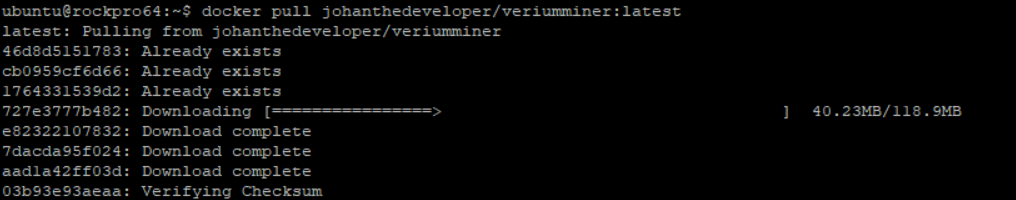
We can create and start the verium miner node with the following command:
docker run -d --restart=always --mount source=veriumminer_root_home,target=/root --cpu-shares 2 --name veriumminer johanthedeveloper/veriumminer:latest- “-d“ will run this command as deamon
- “–restart=always” will make sure it restarts when it crashes
- “–mount source=veriumminer_root_home,target=/root” will mount the ‘/var/lib/docker/volumes/veriumminer_root_home/_data/’ as ‘/root’ directory of the docker container. This way your data is stored on your host. And you can kill and remove the docker container if needed
- “–cpu-shares 2” this will give this docker container a low processor priority. Default is 1000.
- “–name veriumminer” this is the name of your docker container instance. You can change it to what you want
- “johanthedeveloper/veriumminer:latest” this is the image you want to run
When you then run the command ‘docker stats’, you can see that the container up and running.
How to start mining with your own mining credentials/server
With this verimminer image it is easy to setup mining with your credentials and server pool. You need to follow the following steps:
- Run command ‘docker stop veriumminer’. This will stop the veriumminer docker container
- Navigate to directory ‘/var/lib/docker/volumes/veriumminer_root_home/_data/veriumminer/’
- You might need to run the command ‘sudo chown $USER /var/lib/docker/ -R’ if you don’t have access to /var/lib/docker/volumes/
- Open ‘veriumminer.conf’ with the command ‘nano veriumminer.conf’
- Change here:
- veriumminer_stratumurl={yourownstratumurl}
- veriumminer_username={yourusername}
- veriumminer_password={yourpassword}
- Run command ‘docker start veriumminer’ to start your veriumminer node again
Now the veriumminer node will startup again with your own credentials and mining pool.
